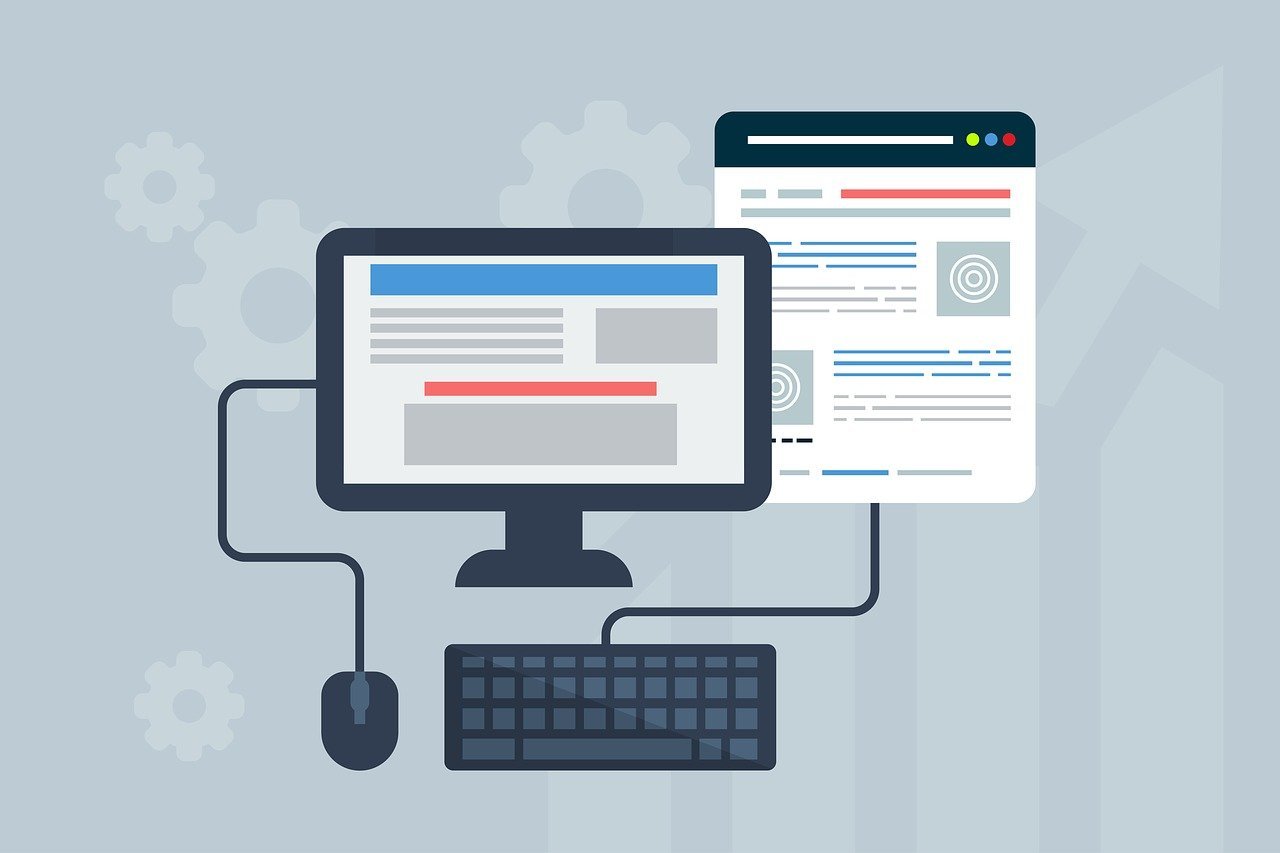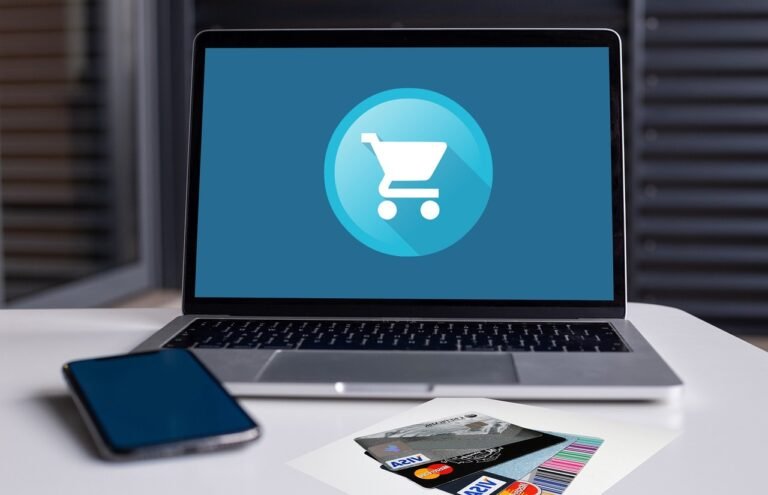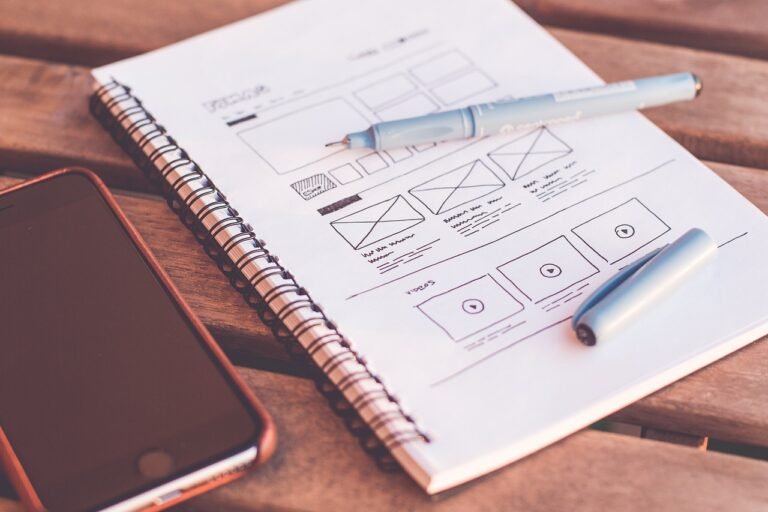Here are some of the best WordPress block themes to build websites using the Gutenberg editor.
Introduced in 2018, Gutenberg has become the default editor for creating content and designing page layouts in WordPress. While there’s always room for improvement, it’s a solid choice for anyone looking to embrace the full-site editing (FSE) experience.
Ready to dive in? These free block themes are a great way to start creating your ideal WordPress site with Gutenberg.”
What is a block theme?
A WordPress block theme is designed for the Gutenberg editor, enabling full-site customization with blocks for a more flexible, visual editing experience.
Also known as a Gutenberg theme, a block theme uses blocks to shape content layout and structure. With the block editor, you can add content blocks to pages or posts, while the site editor allows you to design page templates and the overall site layout.
WordPress block theme vs. classic cheme
The main difference between a classic theme and a block theme in WordPress is how much flexibility you get with design.
Classic themes use the Customizer and widgets to make customizations, and you’re often limited to whatever options the theme developer gives you.
Block themes, on the other hand, work with the Gutenberg editor, where everything is done in blocks. With blocks, you can customize nearly any part of your site visually, without diving into code.
You get full control over layouts, colors, and even page templates. Basically, block themes put the design tools directly in your hands.
Classic Vs. Block theme:
| Feature | Classic theme | Block theme |
|---|---|---|
| Template language | Uses PHP-based templates | Uses HTML-based templates |
| Customization options | Relies on plugins or hard-coded features for headers, footers, etc. | Customizations are done within the Site Editor |
| Layout flexibility | Needs a page builder for custom layouts | Allows layout changes directly in the Site Editor |
| Template editing | Requires code edits for templates | Templates can be edited visually or with code in the Site Editor |
| Content creation | Depends on plugins for unique content parts | Uses blocks and block patterns to create and customize content parts |
The best WordPress block themes
Twenty Twenty-Four
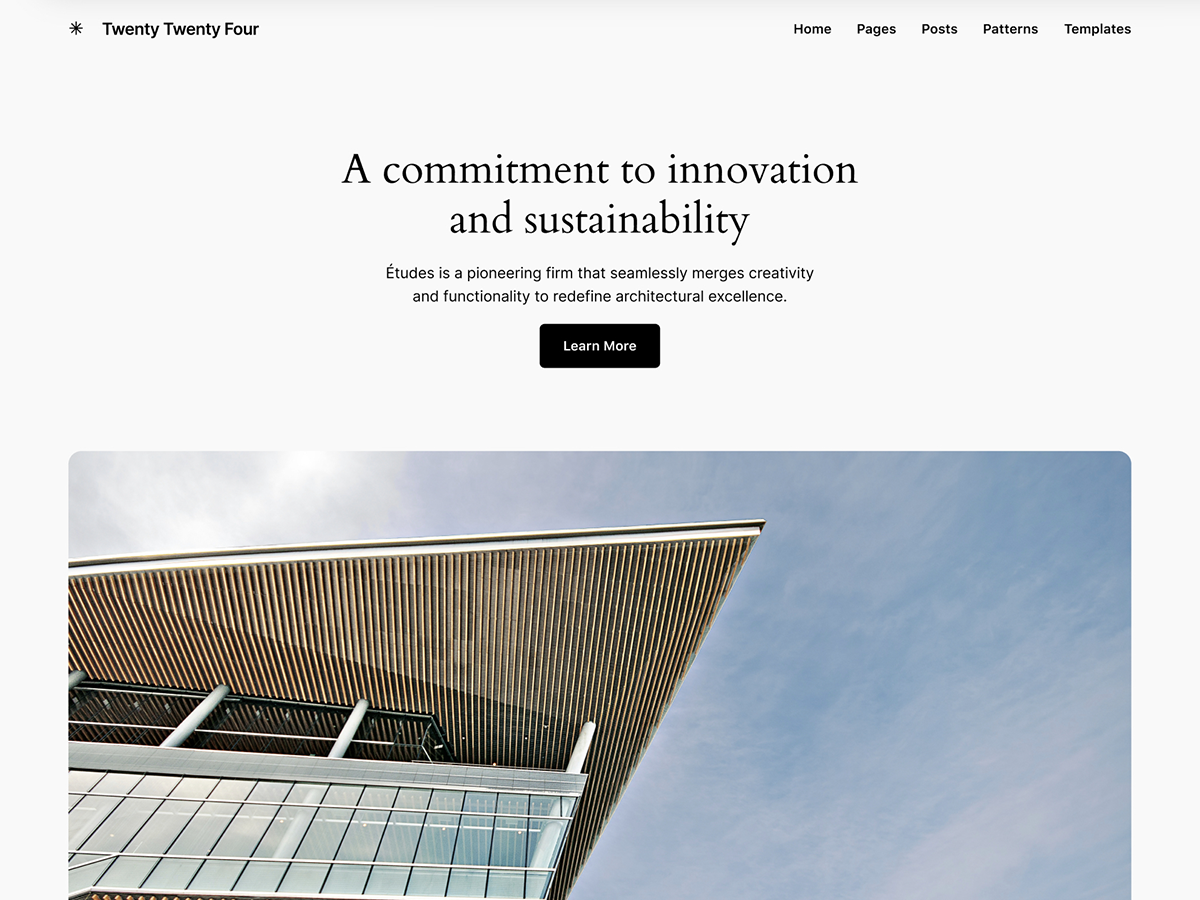
The Twenty Twenty-Four (TT4) theme made a big splash in the WordPress community as 2024’s default theme, and it’s lived up to the hype.
TT4 showcases the best of the Gutenberg editor, offering multiple block patterns, diverse style options, and full-page designs for quick site creation.
Built for WordPress 6.4, it empowers you to build fully featured websites with preloaded templates and patterns, perfect for setting up a complete site right out of the box.
You can easily switch up the default style with different variations or go deeper and customize the templates to craft a unique look.
TT4’s rapid adoption speaks to its quality and versatility: over a million websites are actively using it, as of this writing.
Until another community theme displaces it, TT4 is currently the best free block theme choice for building a modern website.
Twenty Twenty-Three
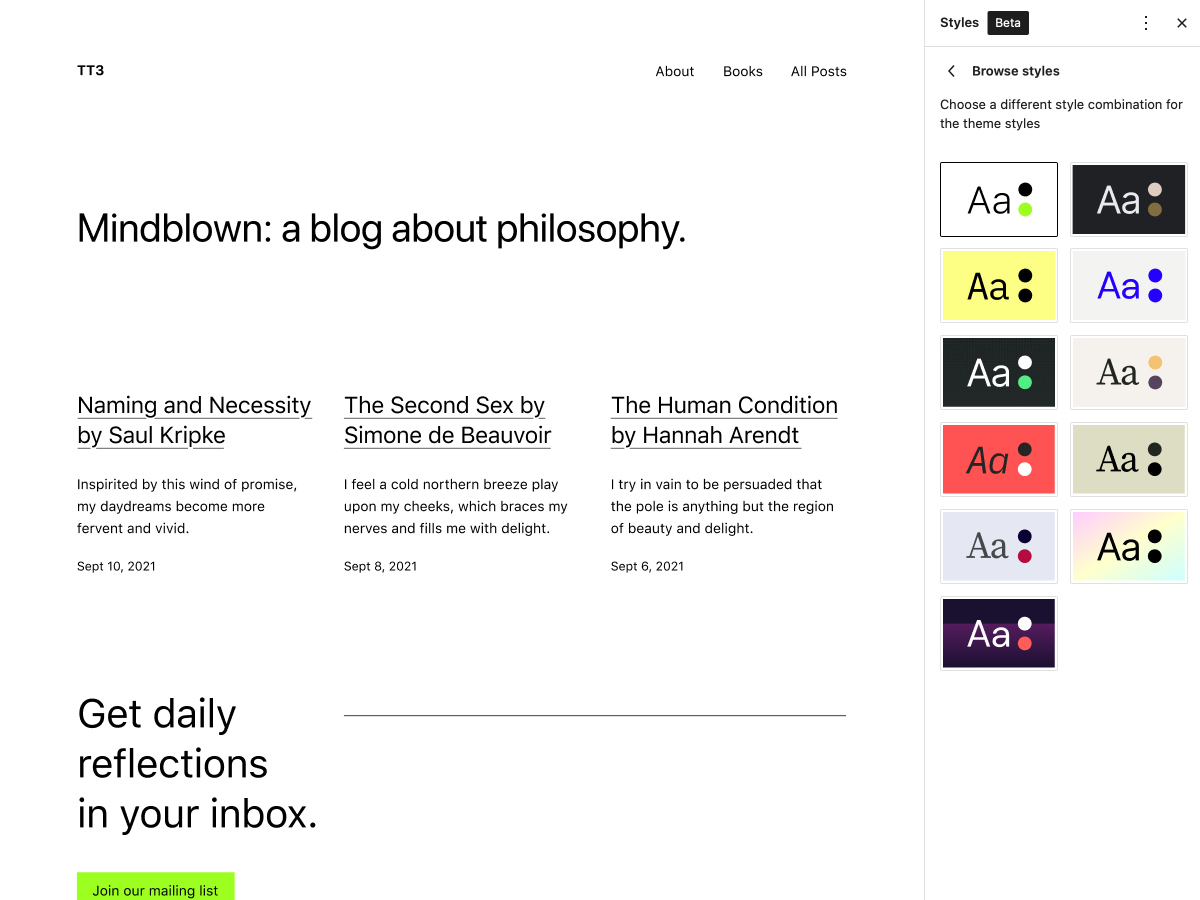
Twenty Twenty-Three (TT3) is WordPress’s default theme for 2023, with over a million downloads to date.
Following the groundbreaking Twenty Twenty-Two theme, TT3 fully embraces the expanded capabilities of a mature Site Editor, making it a flexible choice for any website project.
Its clean, minimalist design offers an ideal starting point if you’re eager to explore full-site editing. You can customize TT3 effortlessly within the Site Editor or pick from 10 unique style variations to instantly launch a distinctive look for your site.
Twenty Twenty-Two
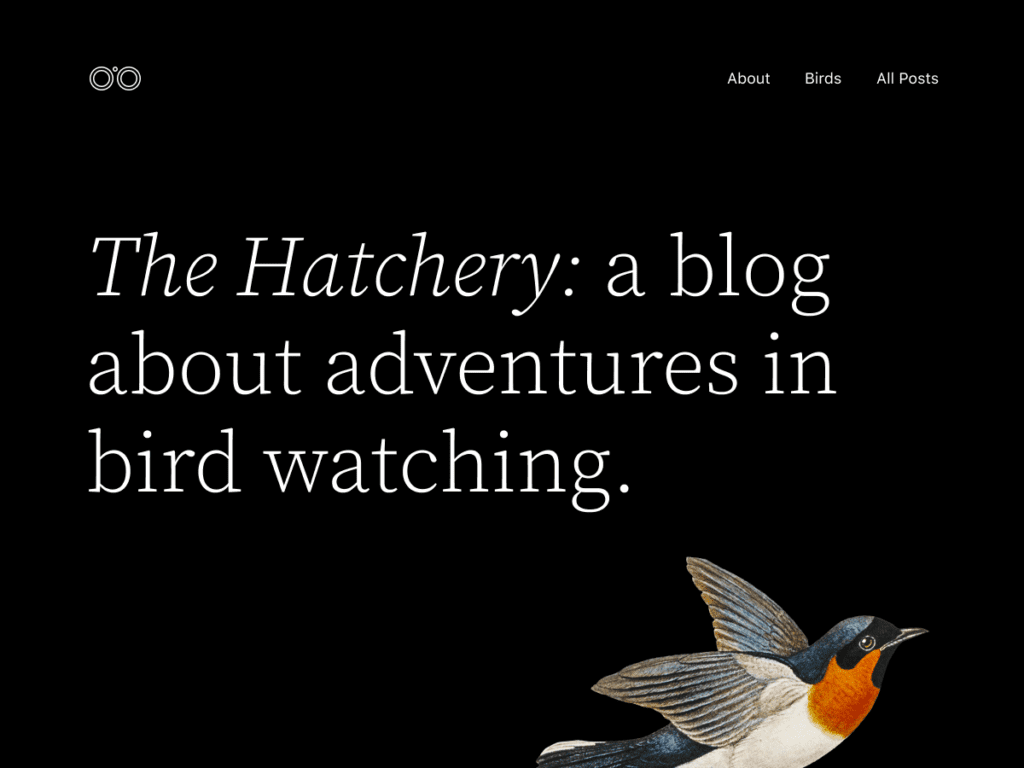
Twenty Twenty-Two is the first default WordPress block theme and kicked off block-based site editing. Initially experimental, it now powers thousands of websites and serves as a great foundation for starting new projects or personalizing your blog with full-site editing tools.
Like other default themes, it strikes a balance by offering essential features without being too opinionated about design. The theme boasts a clean, sharp interface and supports various color schemes, advanced image editing, customizable fonts, and useful design patterns.
Whether you’re building a portfolio or any type of website, Twenty Twenty-Two stands out as one of the best free WordPress themes available.
Blockbase
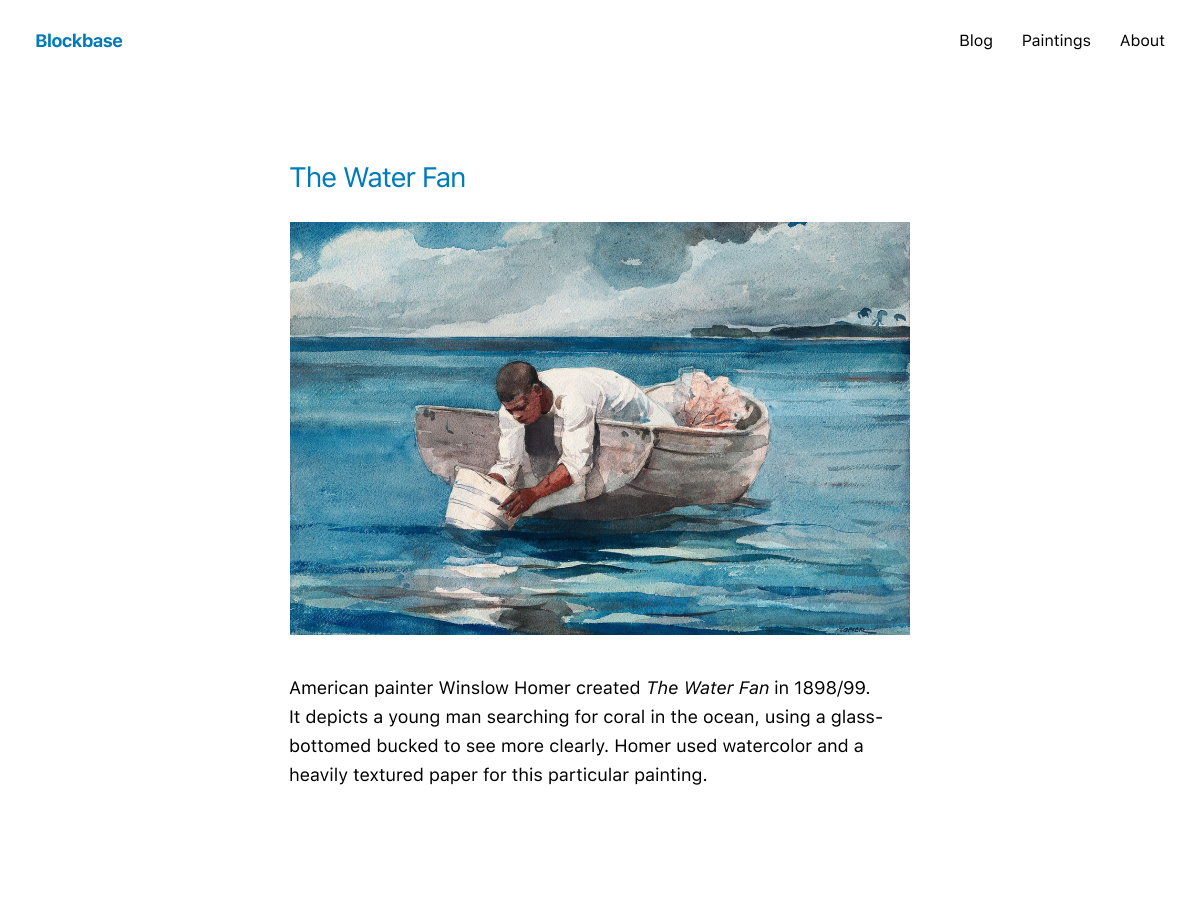
Blockbase is a starter theme from Automattic that provides a simple yet effective foundation for building custom block-based sites. If you’re looking to explore the Site Editor’s capabilities, Blockbase is definitely worth trying out.
With its minimal templates and patterns, Blockbase offers just the right amount of tools to kickstart your journey toward creating a fast, full-fledged website.
You can easily customize every aspect of your site using the Site Editor, adjusting the base styles and settings that come with this theme.
Blockster

Blockster, a crisp and clean block theme, highlights Gutenberg’s powerful capabilities for creating unique layouts.
Blockster enables dynamic page layouts through extensive use of nested Group blocks.
If you want to explore Gutenberg’s potential in layout design, Blockster serves as an excellent example.
Complete with six style variations, it’s versatile enough to power everything from basic blogs to sophisticated business websites.
Wabi
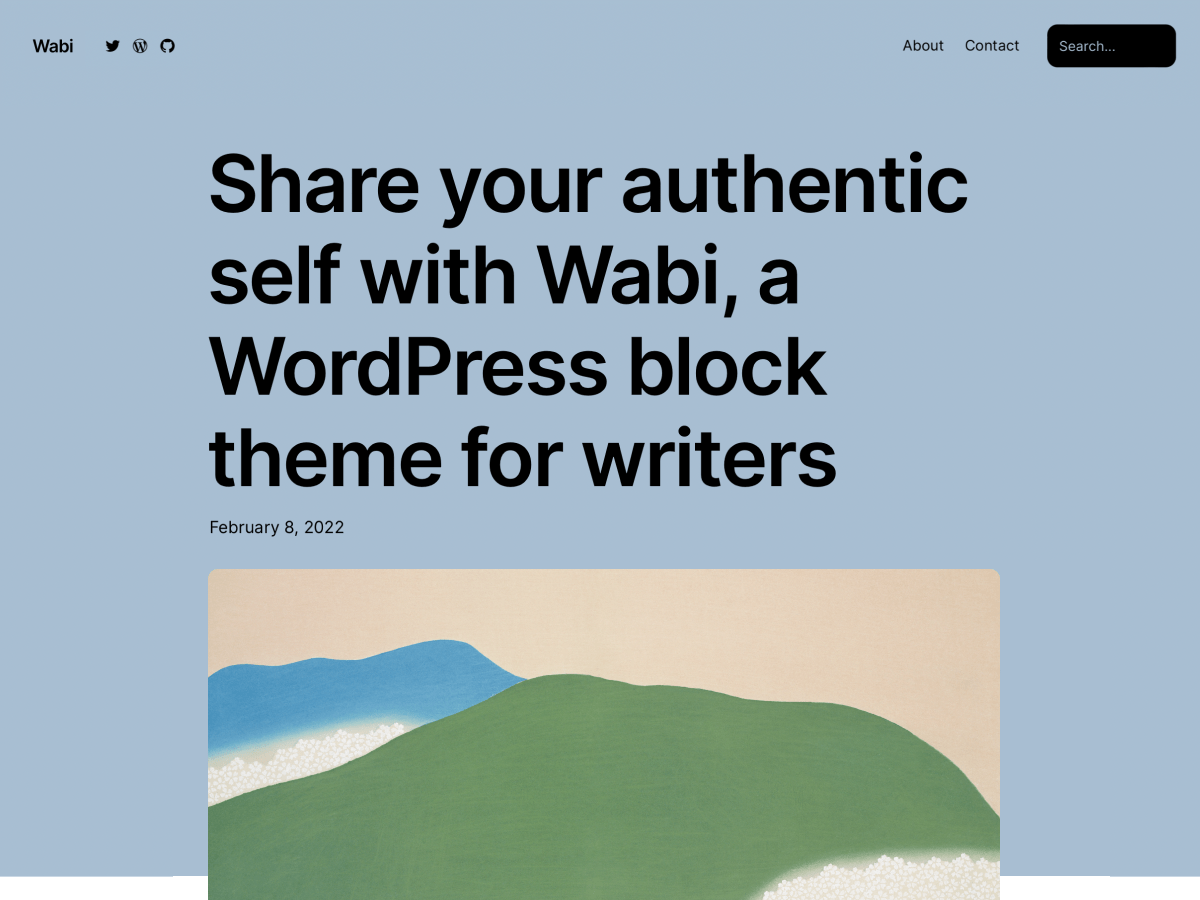
A beautiful and minimalist block theme built for personal blogging, Wabi lets your words take center stage with its elegant typography.
With 24 style variations and excellent image handling, this theme shines brightest when showcasing text-rich content.
While Wabi’s default style is perfect for blogging, the Site Editor gives you the freedom to shape it into whatever you envision.
Tove

Tove is a bold theme that blends bright colors – pink, blue, yellow, and purple. Instead of using the usual black text on white, it pairs blue text with a purple background, making it instantly eye-catching.
Its clean, modern look makes it perfect for artists, designers, and other creatives. While you can change any part of the theme, its original style already shines.
Frost Theme
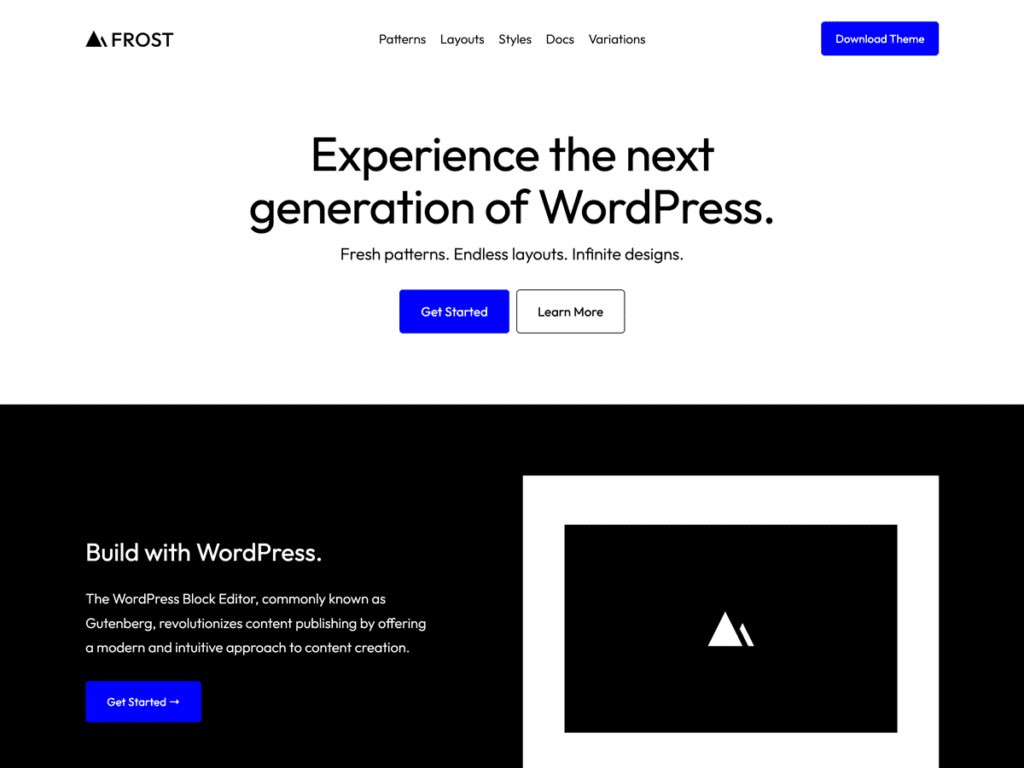
Frost offers a solid foundation to build any website, thanks to its reliable and tested (albeit bland) design. As a starter theme, it excels in both custom block-based builds and out-of-the-box functionality.
Rather than fancy styling, Frost focuses on practical layouts with a simple blue, black, and white color scheme.
With several style options to choose from and strong customization features, it’s a smart pick for creating unique block-based websites.
Spectra One
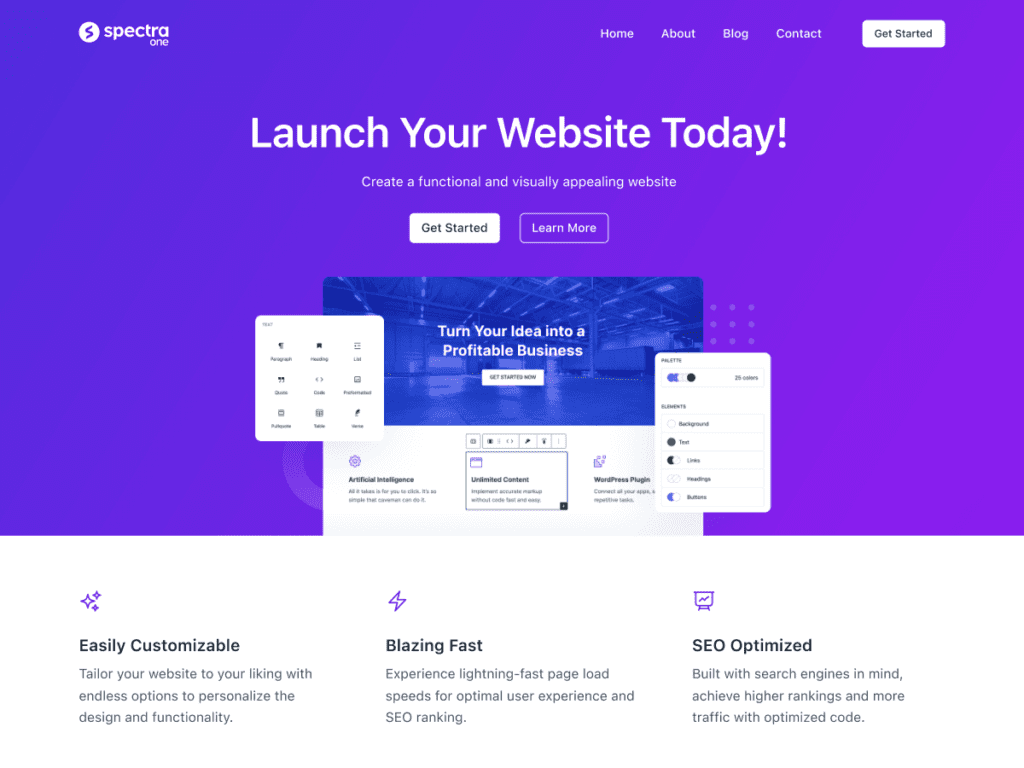
Spectra One is a polished block theme built for business websites. With over 15 ready-to-use patterns, you can quickly build a professional site that matches your style.
Want more features? The free Spectra plugin adds extra power to your site creation process.
While Spectra Pro and its AI assistant offer advanced options, the free version gives you everything you need to create a great website.
Raft
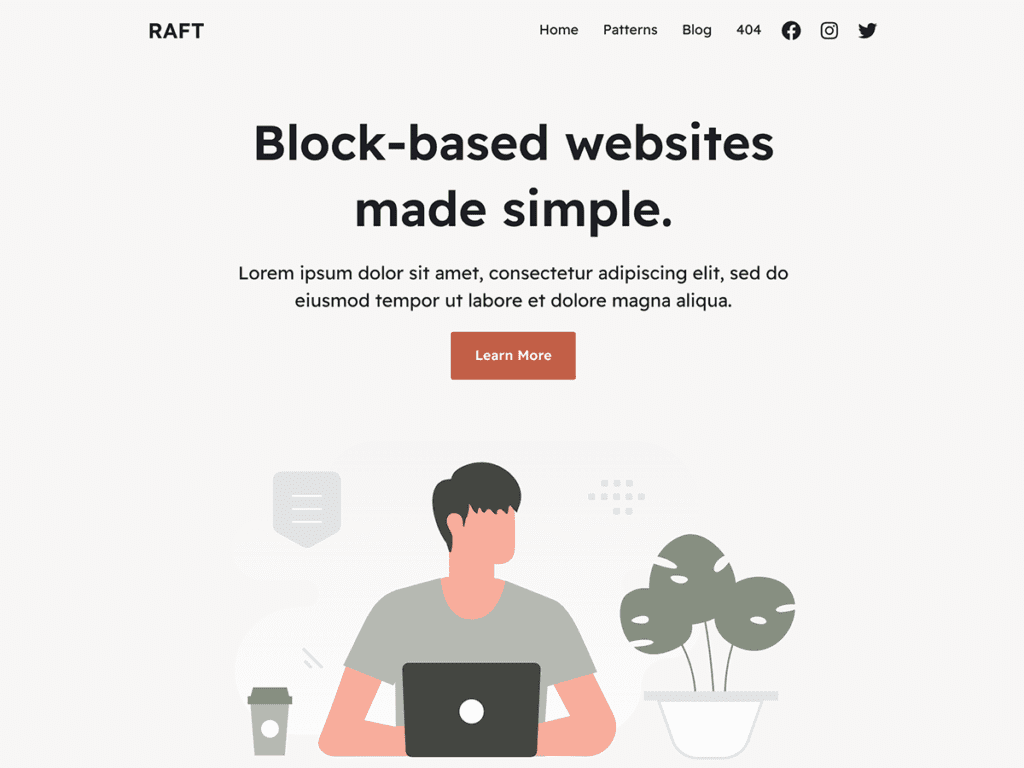
Raft is another excellent block theme for building professional business websites.
Raft is generous with the number of patterns it offers, and you can build a complete professional website without any extra blocks.
It also offers various style variations to change the look and feel of your site in no time.
Blockfolio

Blockfolio is the best WordPress theme for portfolio websites for the Gutenberg editor.
This theme achieves a lot with only core blocks. With this approach, you will need much less third-party plugins and tools to build custom sites.
If you want to build a portfolio website that leverages the power of the block editor, Blockfolio is worth a try.
Final thoughts
To sum up, full-site editing represents the future of WordPress. Block themes enable that experience and enable you to craft websites in less time.
to et a feel of full-site editing, try any one of these themes. They’re all compatible with the Gutenberg editor.