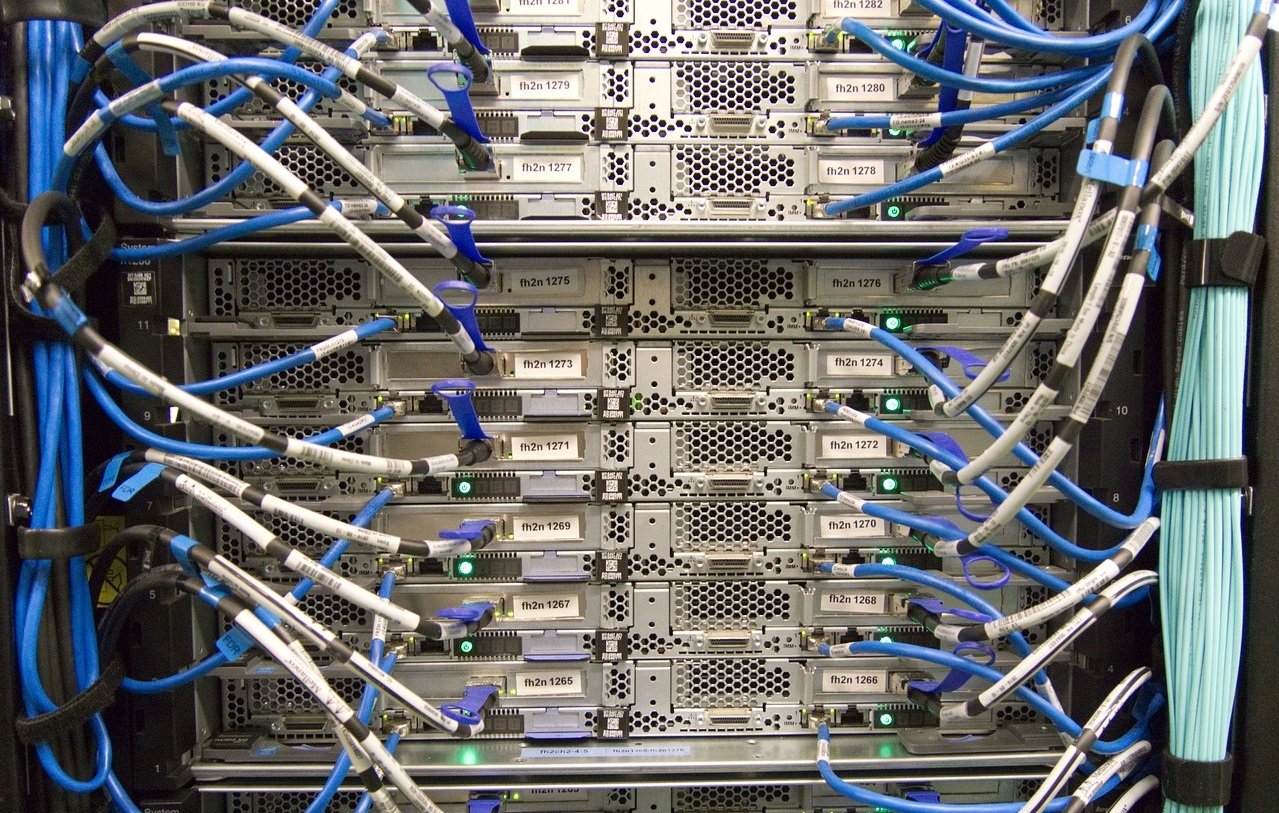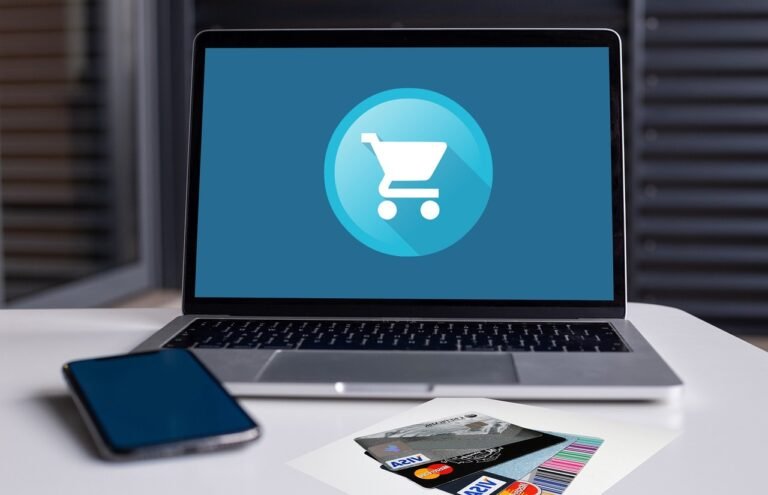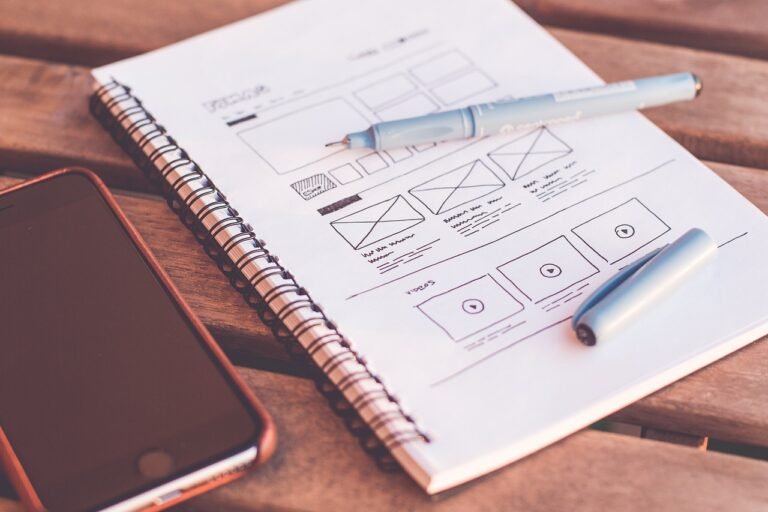Choosing the best WordPress hosting for beginners is a critical decision that impacts crucial factors for your WordPress site, such as performance and security. With a myriad of WordPress hosting options out there, finding the perfect fit can feel like searching for a needle in a haystack. The good news is that nearly all major providers offer affordable starter plans for beginners.
In this post, we’ve highlighted the top ten beginner-friendly WordPress hosting providers, combining affordability, security, and key features without sacrificing performance. If you’re building your first WordPress site, any of these options will set you on the right path.
Bluehost

Bluehost is a web hosting giant offering a variety of hosting solutions, with their WordPress hosting standing out for its affordability. Endorsed by WordPress.org, Bluehost’s WordPress hosting is optimized for WooCommerce stores, catering to both small and complex setups. Starting at just $10.95 per month for basic online stores, it provides an unbeatable combination of features and cost-effectiveness.
Bluehost’s WordPress hosting packages come bundled with a range of tools, giving users a competitive edge while saving on hosting expenses. Many prominent WordPress websites trace their origins back to Bluehost, attesting to its reliability and effectiveness. For beginners seeking a reliable, budget-friendly hosting solution, Bluehost WordPress hosting is unquestionably worth exploring.
Key Features:
- Optimized for WooCommerce stores.
- Starting at $10.95 per month for basic online stores.
- Bundled with a range of tools for advanced functionality.
Benefits:
- Endorsed by WordPress.org.
- Competitive edge with cost-effectiveness.
- Reliable and budget-friendly.
Downsides:
- Higher starting price compared to some competitors.
SiteGround

SiteGround offers beginner-friendly WordPress hosting with features tailored to ease the transition into website management. Their platform provides easy installation of WordPress, making it ideal for those just starting out. With a user-friendly interface and intuitive tools, beginners can navigate the setup process effortlessly.
SiteGround’s robust security measures ensure peace of mind, protecting websites from potential threats. Their 24/7 customer support is invaluable for newcomers encountering issues. SiteGround’s hosting plans include automatic updates, backups, and caching, streamlining website maintenance tasks for beginners. Furthermore, their optimized performance ensures fast loading times, crucial for retaining visitors.
Overall, SiteGround’s WordPress hosting combines user-friendly features, reliable security, and efficient support, making it an excellent choice for beginners.
Key Features:
- Easy WordPress installation.
- User-friendly interface and intuitive tools.
- Robust security measures.
- 24/7 customer support.
Benefits:
- Effortless navigation and setup process.
- Reliable security protecting websites from potential threats.
- Excellent customer support.
Downsides:
- Higher renewal prices.
- Higher starter prices compared to some competitors.
- Limited storage on lower-tier plans.
HostGator

HostGator WordPress hosting is ideal for beginners anticipating content-heavy websites without wanting to spend a fortune on hosting. They offer a free domain for one year on all WordPress hosting plans, and WordPress comes pre-installed on all plans.
Free WordPress migration is available on Business and Pro plans. HostGator’s WordPress plans offer generous features for the pricing, including unmetered bandwidth, 20GB SSD storage for the basic plan, and Cloudflare CDN.
Starting at just $4.50 per month with the Baby plan, you can host up to two WordPress sites, making this the perfect plan to launch a new WordPress website on a budget while having access to a selection of premium features.
Key Features:
- Free domain for one year on all WordPress hosting plans.
- Pre-installed WordPress on all plans.
- Unmetered bandwidth.
- 20GB SSD storage for the basic plan.
- Cloudflare CDN included.
Benefits:
- Generous features for the pricing.
- Suitable for hosting multiple sites (up to two on the Baby plan).
- Free WordPress migration on Business and Pro plans.
Downsides:
- Limited advanced features on lower-tier plans
- Customer support can be slow at times
A2 Hosting

A2 Hosting’s WordPress hosting stands out for its robust security features, making it an attractive option for beginners seeking a secure online presence. Although their starter plan comes at a higher price compared to competitors ($11.99 per month), there’s a compelling justification: a wide array of tailor-made security features and tools guarantee rock-solid security for your WordPress installation.
Key security features across all WordPress plans include automatic one-click and mass hardening options, IP blocking, and complimentary SSL certificates. Additionally, A2 Hosting offers proactive notifications regarding unused plugins and themes, a common avenue for WordPress attacks. Overall, A2 Hosting provides a compelling package for WordPress hosting, especially if you need above-average security for your website.
Key Features:
- Automatic one-click and mass hardening options.
- IP blocking.
- Complimentary SSL certificates.
- Proactive notifications for unused plugins and themes.
Benefits:
- Strong focus on security.
- Above-average protection for WordPress installations.
- Reliable performance and speed.
Downsides:
- Higher starting price at $11.99 per month.
- Complex pricing structure.
DreamHost

DreamHost receives countless positive reviews from users and independent reviewers, confirming its status as one of the top hosts for affordability. They offer affordable domains and free WordPress migrations, simplifying the process of launching your website on their platform.
Unlike competitors, DreamHost doesn’t provide a drag-and-drop website builder, instead offering custom professional services at an added cost. They offer monthly and prepaid plans, allowing users to test their hosting features before committing long-term. DreamHost’s selection of 5 WordPress managed hosting plans cater to various users and budgets, from casual bloggers to serious e-commerce entrepreneurs.
Their budget-friendly WordPress VPS hosting starts at just $10 per month and supports up to five websites, making DreamHost a top choice for affordability and easy onboarding.
Key Features:
- Affordable domains and free WordPress migrations.
- Custom professional services available.
- Monthly and prepaid plans available.
- 5 WordPress managed hosting plans to choose from.
Benefits:
- Budget-friendly options, including affordable VPS hosting.
- Flexible payment options.
- Tailored solutions available through professional services.
Downsides:
- No drag-and-drop website builder.
- Limited phone support.
Hostinger
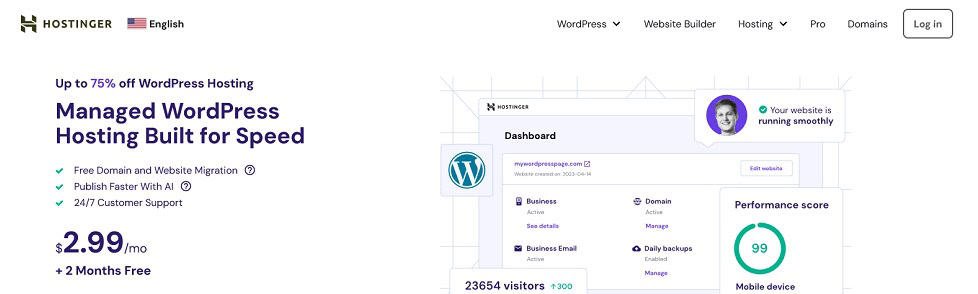
Hostinger is renowned for its ultra-cheap web hosting services, offering a range of options including shared hosting, WordPress managed hosting, VPS hosting, and cloud hosting at budget-friendly prices. They frequently run sales, with discounts as high as 75% on WordPress managed hosting.
Despite the low prices, Hostinger maintains quality, as evidenced by positive user reviews and expert ratings. They received a 4.5 out of 5 star rating from TechRadar and a 4.6 out of 5 star rating on Trustpilot, with 85% of reviews giving a 5-star endorsement. Hostinger offers the highest number of features on any of their plans without compromising on performance, making it one of the best options for affordable WordPress hosting, especially for those prioritizing budget.
Key Features:
- Frequent discounts and promotions.
- Wide range of hosting options.
- High number of features on all plans.
- User-friendly control panel.
Benefits:
- Extremely affordable pricing.
- Good balance of features and performance.
- Positive user reviews and expert ratings.
Downsides:
- Customer support can be inconsistent.
- Limited advanced features on lower-tier plans.
InMotion Hosting
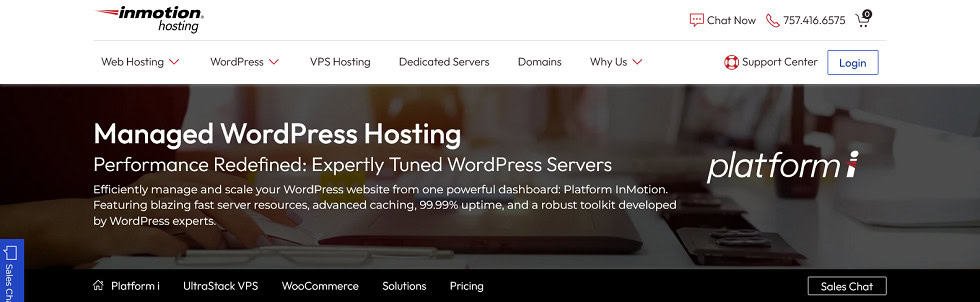
InMotion Hosting offers WordPress hosting in two segments: WordPress on cPanel and WordPress on the custom InMotion platform (Platform i). The cPanel option is standard shared WordPress hosting for beginners and small to medium-size websites, with prices starting at $3.99 per month. Even on the cPanel platform, InMotion offers powerful features including NVMe SSD storage, native backups, Git integration, and an impressive security suite.
The Platform InMotion offering provides high-performance WordPress VPS hosting for larger, high-traffic websites. With four tiers available in each segment, InMotion Hosting caters to a wide range of needs and budgets, making it an excellent choice for technically savvy beginners seeking affordable WordPress hosting with advanced features and tools.
Key Features:
- NVMe SSD storage across all tiers.
- Native backups and Git integration.
- Impressive security suite (free SSL, DDoS protection, Monarx Security).
- High-performance WordPress VPS hosting available.
Benefits:
- Powerful hosting features even on lower-tier plans.
- Suitable for technically savvy beginners.
- Scalable options for growing websites.
Downsides:
- Higher pricing for advanced features.
- Steeper learning curve for beginners.
Namecheap

Namecheap offers well-packaged and affordable WordPress hosting plans, focusing on a select few basic features but executing them exceptionally well. They provide a generous 30-day free trial, allowing users to thoroughly test their EasyWP hosting packages before committing.
Namecheap excels at the basics: domains, storage, security, and ease of use, without overwhelming users with endless features. Instead of cPanel, they offer a custom dashboard that’s clean and straightforward. Namecheap’s scalable plans grow with your website, accommodating from 50k to 500k monthly visitors depending on the chosen plan.
Their EasyWP plans are tailored for individuals and small business website owners, offering a clear and simple hosting solution for beginners.
Key Features:
- 30-day free trial.
- Custom, user-friendly dashboard.
- Scalable plans for growing websites.
- Focus on domains, storage, security, and ease of use.
Benefits:
- Generous trial period.
- Straightforward and easy-to-understand plans.
- Good for individuals and small business website owners.
Downsides:
- Limited advanced features
- No cPanel access
GreenGeeks

GreenGeeks stands out as the most affordable green web hosting solution for small to medium-sized WordPress websites. Established with sustainability at its core, GreenGeeks actively participates in various green initiatives and receives annual recognition from the US Environmental Protection Agency.
Beyond its environmental efforts, GreenGeeks is also known for its speed, security, and affordability in WordPress hosting. They offer three tiers for WordPress hosting: Lite, Pro, and Premium, with prices starting at $2.95 per month. While not the most budget-friendly option for beginners, GreenGeeks’ overall offerings and features, combined with their commitment to environmental sustainability, make them a worthy investment for eco-conscious website owners.
Key Features:
- Environmentally conscious hosting.
- Three tiers of WordPress hosting plans.
- Focus on speed, security, and affordability.
- Participation in various green initiatives.
Benefits:
- Eco-friendly hosting option.
- Good balance of performance and sustainability.
- Recognition from environmental agencies.
Downsides:
- Slightly higher prices compared to some competitors.
- Limited advanced features on lower-tier plans.
WP Engine
WP Engine is one of the top and oldest providers of managed WordPress hosting, offering a platform designed to simplify the process of running a WordPress website. Their services cater to beginners and experienced users alike, providing a user-friendly interface and robust features.
WP Engine’s plans include automatic updates, daily backups, and advanced security measures, taking the burden of technical maintenance off the user. They also offer a staging environment for testing changes before going live, which is particularly useful for beginners learning website management. With 24/7 expert support, a custom control panel, and optimized performance for WordPress sites, WP Engine provides a comprehensive solution for those seeking a hassle-free WordPress hosting experience. While slightly pricier than some alternatives, the added features and support justify the cost for many users.
Key Features:
- Fully managed WordPress hosting platform.
- Automatic updates for WordPress core and plugins.
- Daily backups.
- Advanced security measures.
- Staging environment for testing changes.
- Custom control panel.
- 24/7 expert support.
- Optimized performance for WordPress sites.
Benefits:
- User-friendly interface suitable for beginners.
- Simplified WordPress management.
- Robust technical support available round-the-clock.
- Enhanced security and performance optimizations.
- Staging environment helps prevent mistakes on live sites.
- Specialized in WordPress, offering tailored solutions.
Downsides:
- Potential learning curve for some of the advanced features.
- Higher pricing compared to some basic shared hosting options.
- May offer more features than a beginner initially needs.
Summary
These web hosting companies are staples in WordPress hosting when it comes to affordability. Their basic tier plans are largely similar in terms of features, with the big differentiator being price. For WordPress beginners (basic brochure and blog websites) you’re likely to extract identical performance with any of these hosts, with the right tuning.