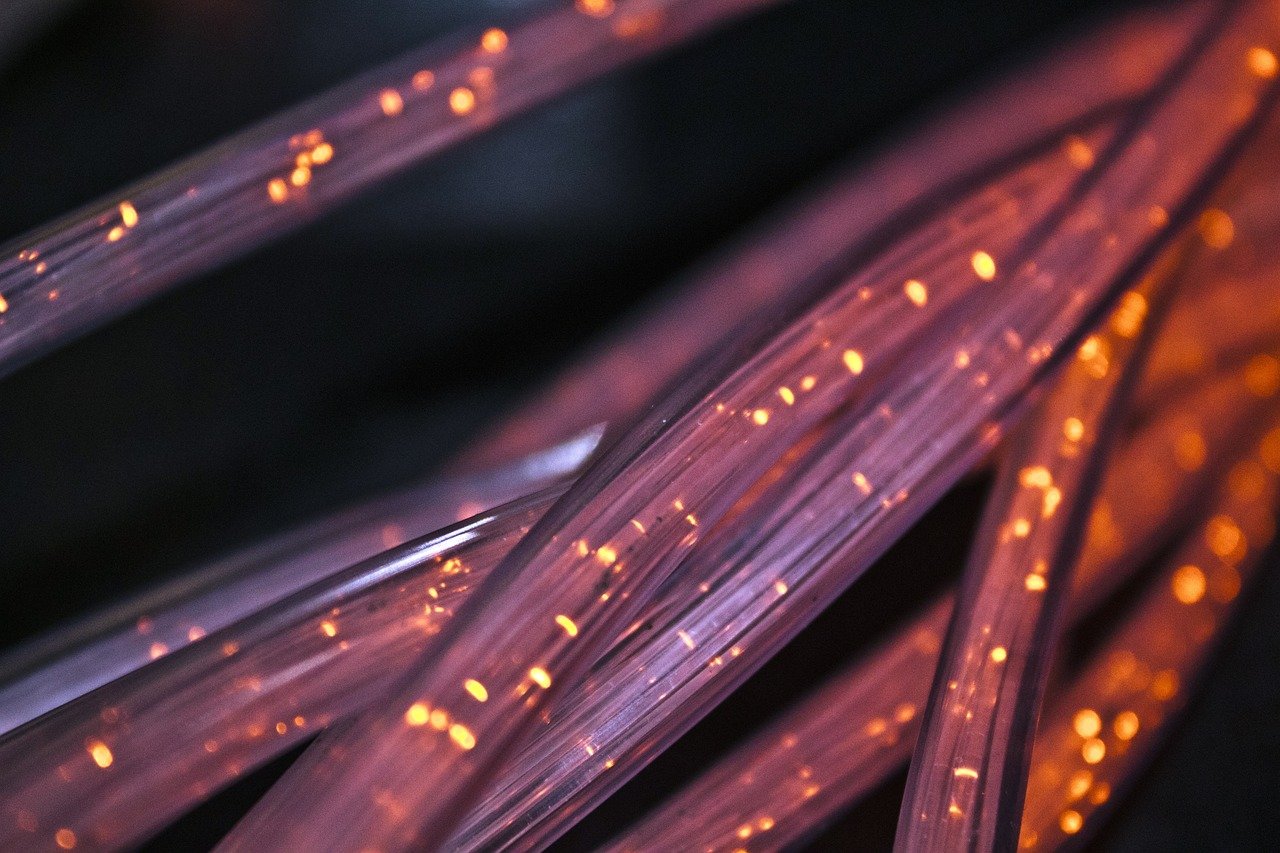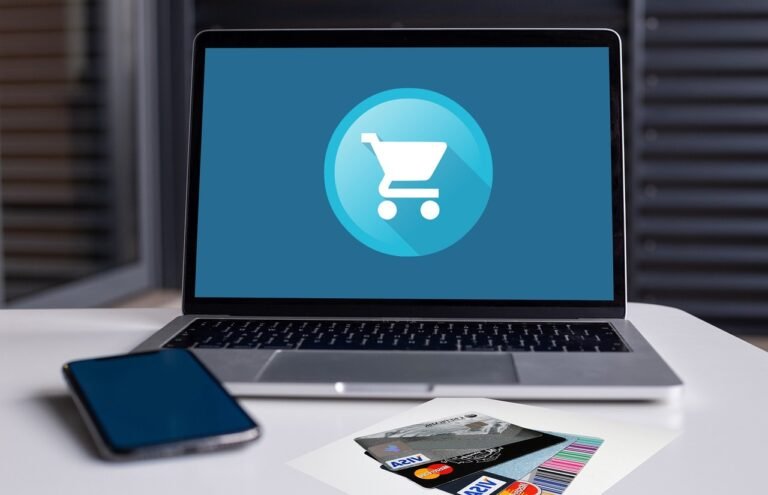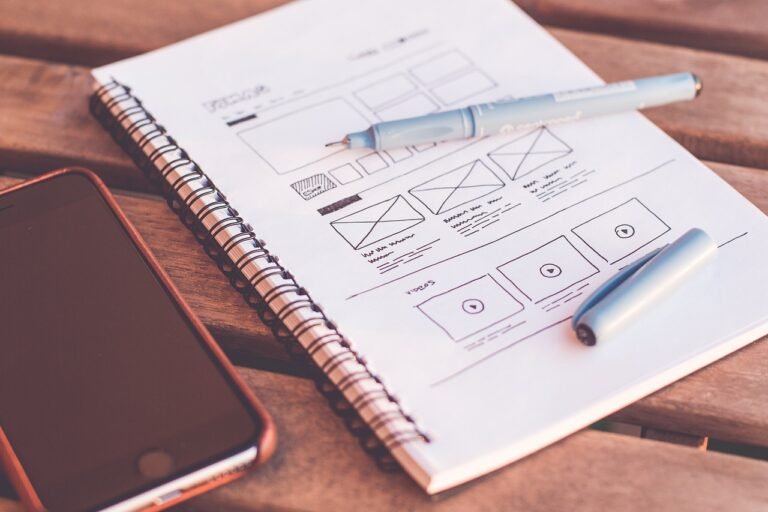Having to migrate a WordPress site feels like walking through a minefield. One wrong step and you could lose posts, pages, plugins, or worse – your entire database. Many site owners put off essential migrations, fearing downtime and data loss.
But it doesn’t have to be this way. We’ve compiled a list of the top 10 WordPress migration plugins that make transfers smooth and secure. Whether you’re switching hosts or creating a staging site, you’ll find the perfect solution here.
All-in-One Migration
All-in-One WP Migration makes it simple to migrate a WordPress website. With just one click, you can move your entire site from one host to another. Over 5 million websites use this migration tool, showing just how reliable it is.
Features include incremental backups, staging site creation, and multisite support. Its user-friendly interface and over 5 million active installations highlight its reliability and effectiveness. All-in-One Migration plugin has become a staple for WordPress users looking for a dependable and straightforward migration and backup tool, proving its worth through years of consistent performance and widespread adoption.
Key features:
- One-click migration and backup.
- Incremental and scheduled backups.
- Multisite WordPress support.
Pros:
- Extremely user-friendly.
- Seamless transfer of entire WordPress sites.
- Very reliable. Trusted by 60+ million websites.
Cons:
- Limited free version storage capacity.
UpdraftPlus
When you need to migrate WordPress to another server, UpdraftPlus offers plenty of options. It is a versatile tool with over 3 million active installations, and it’s great for both beginners and experts. You can use it to move your site, make staging copies, or set up test versions.
UpdraftPlus provides extensive features and customization options, including robust scheduling and advanced backup features, making it especially handy for advanced WordPress users with complex migration needs.
Key features:
- Extensive customization options.
- 3+ million active installations.
- Support for multiple cloud storage options.
- Incremental backups.
Pros:
- Robust scheduling options.
- Great for tech-savvy users.
- Widely adopted and trusted.
Cons:
- Advanced features may be overwhelming for beginners.
Duplicator
Duplicator makes it simple to migrate WordPress by packing your entire site into a single archive file that you can then export to any server. This makes it the perfect migration tool when you need to migrate WordPress to another server or set up a test site on the same host.
Duplicator can handle websites as large as 100GB and has been refined across multiple WordPress core iterations. Duplicator’s straightforward approach to website cloning and migration, combined with its reliability and consistent performance, makes it a trusted tool for users looking to duplicate their WordPress sites with ease.
Key features:
- Simple site packaging into a single archive.
- Easy site replication on new hosts.
- Database and file backups.
- Highly trusted, with 1+ million active installations.
Pros:
- Excellent for quick site duplication.
- Straightforward migration process.
- Handles large websites (up to 100GB).
Cons:
- May require more technical knowledge for advanced features.
WPVivid Migration, Backup, Staging
WPVivid offers a complete set of features for WordPress backup, staging, and migration. The free version covers the basics, while the paid version gives you more features for moving multiple sites at scale.
What’s special about WPVivid is that you can choose exactly which parts of your site to move or back up using global exclusion rules. It’s particularly useful for moving customized child themes or specific folders.
The plugin’s modular approach, with separate add-ons, allows users to bundle features as needed, making it suitable for agencies or freelancers who frequently create staging sites or perform repetitive migrations.
Key features:
- Migration, backup, and staging functionality.
- Global exclusion rules.
- Selective backup and transfer.
- Trusted by the WordPress community at 400k+ active installations.
Pros:
- Comprehensive solution for backup and migration.
- Advanced migration engine.
- Modular add-on system.
Cons:
- Some advanced features require a premium version.
WP Migrate
WP Migrate excels in providing advanced functionality for database migrations. Its deep integration with LocalWP and CLI support makes it a favorite among developers who need precise control over their migration processes.
Key features:
- Deep integration with Local WP.
- 300k+ active installations.
- Advanced search and replace functionality.
- Deep CLI integration.
Pros:
- Excellent for database migrations.
- Ideal for developers and advanced users.
- Granular control over migrations.
Cons:
- May be too complex for casual users.
Backuply
Backuply is a newcomer that’s quickly gaining traction. While primarily focused on backups, it offers a solid solution for users who manage multiple CMS platforms and need a reliable backup tool.
Key features:
- User-friendly backup solutions.
- 200k+ active installations.
- Support for multiple CMS platforms.
- Backup restoration on new hosts.
Pros:
- Simple and straightforward.
- Works with other CMS besides WordPress.
- Rapidly growing user base.
Cons:
- Limited migration features compared to others.
MigrateGuru
MigrateGuru makes moving your site completely hands-off. It’s built to handle large websites without hassle, and its automatic process makes WordPress migration simple even for beginners. If you want to migrate WordPress to another server without dealing with technical details, this tool stands out.
Key features:
- Speedy WordPress migration.
- Perfect for developers who use Local WP for local development.
- Fully automated process.
- Handles large sites up to 200GB.
Pros:
- Completely free
- User-friendly for all skill levels
- Built-in search and replace feature
Cons:
- Lacks some advanced features like scheduling
WP STAGING WordPress Backup Plugin – Migration Backup Restore
WP STAGING makes it easy to create test sites with one click. It’s great when you want to try changes without risking your live site. You can pick which files to move and sync changes between your test and live sites, making it safer to update your WordPress site.
Key features:
- One-click staging site creation. WP STAGING shines in creating staging environments.
- Can handle complex WordPress setups.
- Selective file exclusion.
- Push and pull synchronization.
Pros:
- Excellent for creating testing environments.
- Handles complex multisite installations.
- User-friendly interface.
Cons:
- Some advanced features are limited to the pro version.
BackupBliss
BackupBliss keeps things simple for basic WordPress sites. It stores backups on your current server and works well for simple blogs. While it might not have all the fancy features, it’s perfect for basic backup needs and easy to use.
Key features:
- Basic WordPress backup functionality.
- Its simplicity makes it a good choice for small blogs and simple websites.
- Simple and straightforward interface.
Pros:
- Easy to use for beginners.
- Rapidly growing user base: 80k plus active users.
- High user satisfaction (based on reviews).
Cons:
- Limited features compared to other tools
- No remote storage options in free version
Jetpack VaultPress
Jetpack VaultPress offers a reliable way to secure your WordPress site with automatic, real-time backups. The service ensures every change is saved instantly, allowing for quick restores from any point. VaultPress supports both full site backups and individual file restores, making it versatile for various recovery needs. Its easy-to-use interface and one-click restore feature simplify the process, even for non-technical users. Additionally, VaultPress provides activity logs to track changes and identify issues quickly. With reliable cloud storage, robust security, and a free version available on WordPress.org, it’s a comprehensive solution for protecting your WordPress site.
Key features:
- real-time backup capability and integration with other Jetpack tools make it a comprehensive solution for WordPress site owners.
- Automated restores.
- Malware scanning.
Pros:
- Seamless integration with other Jetpack features.
- User-friendly interface.
- Backed up by a reliable and highly trusted team (Automattic).
Cons:
- Requires a Jetpack subscription to access all functionality.
Conclusion
Migrating a WordPress site is simpler than you think. Whether you’re a tech expert or beginner, you can make the process easier using any of these trusted tools. Protect your content and choose the right tool for smooth, worry-free transfers between hosts.
FAQs
How often should I backup my WordPress site?
For websites that get updated frequently, like several times a day, daily backups are a must. In fact, doing hourly backups might be even smarter in this case.
Can I use these tools to migrate a website between different hosting providers?
Absolutely! You can use any of the listed WordPress migration plugins to move a WordPress site from one host to another.
Are free versions of these tools sufficient for most users?
For basic, uncomplicated migrations, the free versions are more than enough. But if you’re migrating ecommerce websites and other time-critical data, you’ll need a premium version.
How do I choose between a backup plugin and a migration plugin?
Most migration plugins also offer backup capabilities. They usually back up your website, bundle it into a suitable format, and then transfer the files to another server.
If you just want to keep a copy of your website files from a specific point in time, use a backup plugin or feature. But if you want to transfer a WordPress site to a new host, use a migration plugin.
Can these tools help with creating staging sites?
Many of the listed tools offer one-click staging for WordPress. However, for most plugins, this feature is only unlocked in the premium versions.